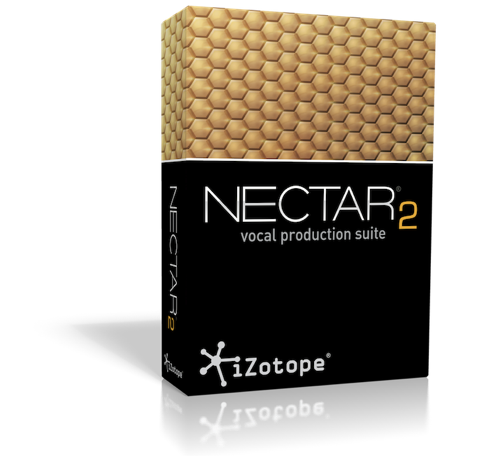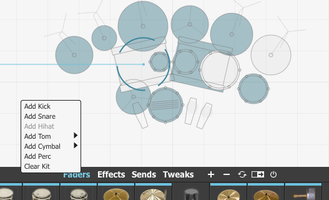With its comprehensive design, Trilian brings many different types of Bass together into one extraordinary-sounding virtual instrument.
Trilian is designed from the ground up to be the most versatile bass virtual instrument available today with a new level of expressive, real-time performance for acoustic and electric basses – plus cutting-edge synth bass tones with powerful editing and extraordinary sound quality. Trilian is the successor to Spectrasonics’ award-winning Trilogy bass instrument, offering deeper control of musical expression and much greater flexibility of sound shaping. Trilian’s 34GB library is 10-times the size of Trilogy and features all new acoustic, electric and synth basses.
Powered by next generation STEAM Engine technology, Trilian is the first instrument to feature core library integration with Spectrasonics flagship Omnisphere® synth – allowing Trilian’s sounds to be used within the Omnisphere environment for further sound design and keyboard/bass splits.
Trilian is designed from the ground up to be the most versatile bass virtual instrument available today with a new level of expressive, real-time performance for acoustic and electric basses – plus cutting-edge synth bass tones with powerful editing and extraordinary sound quality. Trilian is the successor to Spectrasonics’ award-winning Trilogy bass instrument, offering deeper control of musical expression and much greater flexibility of sound shaping. Trilian’s 34GB library is 10-times the size of Trilogy and features all new acoustic, electric and synth basses.
Powered by next generation STEAM Engine technology, Trilian is the first instrument to feature core library integration with Spectrasonics flagship Omnisphere® synth – allowing Trilian’s sounds to be used within the Omnisphere environment for further sound design and keyboard/bass splits.

At Spectrasonics, we’ve always loved Bass sounds.” notes Eric Persing, Founder and Creative Director. “When we started 15 years ago, our very first product was the best-selling Bass Legends sample library. Then in 2002, we introduced Trilogy – the world’s first Bass Virtual Instrument. Now we are very pleased to release Trilian, which represents a whole new generation of our Bass development. Trilian is built on the STEAM Engine that powers Omnisphere, which has allowed us to create the most expressive and flexible Bass module we’ve ever made.”
PERFORMANCE
The new acoustic and electric basses in Trilian are sampled at an extremely high level of detail. The combination of the software’s intuitive, automatic selection of legato and release articulations as the user plays - and the extensive ‘Round-Robin’ variations introduced for natural sounding bass lines with repeated notes - create a more dynamic and subtle playing experience. Newly developed multisampled dynamic slides let notes realistically slide from one to another. Each of the new basses feature multi-channel mixing between phase-locked microphone/amplifier and direct outputs of each bass.
BASS INSTRUMENTS
Over sixty different 4, 5, 6 and 8 string Electric basses are presented in fingered, picked, fretless, slapped, tapped, and muted technique variations – providing a huge variety of sounds for any musical genre. Highlights of the new Electric Basses include a Music Man™ 5-string Studio Bass, Chapman Stick®, Lakland™ Rock P-Bass, Clean Fender® Jazz Bass, a Hardcore Rock Bass, a Retro 1960’s Epiphone® Viola Bass and much more.
Trilian’s stunning new Acoustic Bass is the most detailed instrument Spectrasonics has ever released, with 4 audio channels and over 21,000 samples to create this single instrument! All this combined with Trilian’s high-resolution streaming of the sounds puts a depth of realism into performances that is truly inspiring.
SOUND CREATION
For Synth sounds, Trilian features newly-developed 4-Pole “Juicy” and “Power” Filter algorithms with oscillating resonance that are ideal for electronic bass. Hundreds of synth soundsources were created using over 30 of the most exotic and coveted hardware synthesizers – from the original Moog® Taurus Pedals to the latest boutique analog modular synthesizers. A multitude of extremely powerful editing controls are available for sound design – including the “FlexMod” modulation system, Dual Filters with more than 19 filter types, 6 multistage looping envelopes, 6 full-featured LFOs, dual morphing modulation, modulatable FX racks and much more.
Trilian’s FX racks include all of the renowned FX processors from Omnisphere and Stylus RMX – including a wide variety of amp and speaker models, distortions, dynamics processors, equalizers, chorus, phasers, flangers, delays, reverbs, unique specialty FX and more.
LEGACY
As Spectrasonics' next-generation bass instrument, Trilian includes enhanced, remastered versions of Trilogy’s core library – taking it to a new level of sound and expression. As a special bonus, Spectrasonics’ original “Bass Legends” multisamples have also been remastered and included in the Trilian library, featuring Abraham Laboriel, John Patitucci& Marcus Miller (bass sounds which some hardware synth users may remember from popular Roland Xpansion boards and the classic MBD-1 rack bass module).
INTEGRATION
Trilian is the first virtual instrument to feature core library integration with Spectrasonics award-winning, flagship Omnisphere synthesizer. Trilian’s complete sound library can be opened within Omnisphere for further synthesis and expanded performance possibilities.
Trilian’s Arpeggiator features the “Groove Lock” technology Spectrasonics pioneered in Omnisphere and Stylus RMX’s Time Designer – which means that with a simple drag and drop action, the feel of bass patterns created with Trilian’s Arpeggiator can be perfectly synchronized between all three of Spectrasonics instruments.
INTERFACE
The new Custom Controls interface on the Main page of each patch brings out the most useful and interesting sound modification controls for that specific patch, and a single control can even modify numerous parameters to create unique FX. The Custom Controls are all MIDI Learnable, Automatable and users can create their own configurations of Custom Controls.
PERFORMANCE
The new acoustic and electric basses in Trilian are sampled at an extremely high level of detail. The combination of the software’s intuitive, automatic selection of legato and release articulations as the user plays - and the extensive ‘Round-Robin’ variations introduced for natural sounding bass lines with repeated notes - create a more dynamic and subtle playing experience. Newly developed multisampled dynamic slides let notes realistically slide from one to another. Each of the new basses feature multi-channel mixing between phase-locked microphone/amplifier and direct outputs of each bass.
BASS INSTRUMENTS
Over sixty different 4, 5, 6 and 8 string Electric basses are presented in fingered, picked, fretless, slapped, tapped, and muted technique variations – providing a huge variety of sounds for any musical genre. Highlights of the new Electric Basses include a Music Man™ 5-string Studio Bass, Chapman Stick®, Lakland™ Rock P-Bass, Clean Fender® Jazz Bass, a Hardcore Rock Bass, a Retro 1960’s Epiphone® Viola Bass and much more.
Trilian’s stunning new Acoustic Bass is the most detailed instrument Spectrasonics has ever released, with 4 audio channels and over 21,000 samples to create this single instrument! All this combined with Trilian’s high-resolution streaming of the sounds puts a depth of realism into performances that is truly inspiring.
SOUND CREATION
For Synth sounds, Trilian features newly-developed 4-Pole “Juicy” and “Power” Filter algorithms with oscillating resonance that are ideal for electronic bass. Hundreds of synth soundsources were created using over 30 of the most exotic and coveted hardware synthesizers – from the original Moog® Taurus Pedals to the latest boutique analog modular synthesizers. A multitude of extremely powerful editing controls are available for sound design – including the “FlexMod” modulation system, Dual Filters with more than 19 filter types, 6 multistage looping envelopes, 6 full-featured LFOs, dual morphing modulation, modulatable FX racks and much more.
Trilian’s FX racks include all of the renowned FX processors from Omnisphere and Stylus RMX – including a wide variety of amp and speaker models, distortions, dynamics processors, equalizers, chorus, phasers, flangers, delays, reverbs, unique specialty FX and more.
LEGACY
As Spectrasonics' next-generation bass instrument, Trilian includes enhanced, remastered versions of Trilogy’s core library – taking it to a new level of sound and expression. As a special bonus, Spectrasonics’ original “Bass Legends” multisamples have also been remastered and included in the Trilian library, featuring Abraham Laboriel, John Patitucci& Marcus Miller (bass sounds which some hardware synth users may remember from popular Roland Xpansion boards and the classic MBD-1 rack bass module).
INTEGRATION
Trilian is the first virtual instrument to feature core library integration with Spectrasonics award-winning, flagship Omnisphere synthesizer. Trilian’s complete sound library can be opened within Omnisphere for further synthesis and expanded performance possibilities.
Trilian’s Arpeggiator features the “Groove Lock” technology Spectrasonics pioneered in Omnisphere and Stylus RMX’s Time Designer – which means that with a simple drag and drop action, the feel of bass patterns created with Trilian’s Arpeggiator can be perfectly synchronized between all three of Spectrasonics instruments.
INTERFACE
The new Custom Controls interface on the Main page of each patch brings out the most useful and interesting sound modification controls for that specific patch, and a single control can even modify numerous parameters to create unique FX. The Custom Controls are all MIDI Learnable, Automatable and users can create their own configurations of Custom Controls.
 RSS Feed
RSS Feed Twitter
Twitter 12:32
12:32
 wavs audio
wavs audio